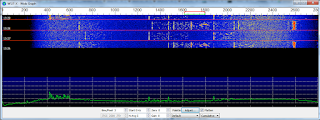As part of my exploration into the, new to me, JT65 mode I have found lots of pieces of software written to make the use of the mode. One of which is JT65-HF HB9HQX Edition which is currently at version 0.9.98.0
Obviously a lot of work has gone into this and joy of joys it interfaces really well with Ham Radio Deluxe. When first launched it asks you for your station details, the rig connection, the sound cards and whether you are using CAT. It also asks you what form of logging you have. A lot of the extensive settings can be left at the default,
 |
| The main screen |
If you are using Ham Radio Deluxe with CAT simply choose the "Cat is enabled via Ham Radio Deluxe.." option and, assuming you already have HRD working fine, it will work seamlessly. You do have to stop DM780 before you start JT65-HF however.
 |
| Choose HRD on the CAT tab |
The screen shows the waterfall in the narrow portion and the dialog exchange in the main scrollable window. If you have CAT working successfully the frequency and band are in the QRG and Band boxes top left. Above the current date and time are the audio input level and a user defined output level.
 |
| Conversation buttons |
The main buttons controlling the dialog exchange are on the right hand side and are arranged in a logical order. They conveniently change colour throughout a QSO which is useful if you are wondering what to press next!
When you have finished the QSO button you simply press the Log QSO button and a dialog box allowing you to customize any message appears. Clicking the next Log QSO button actually writes the entry to the logbook - in my case the HRD logbook.
 |
| Log QSO |
What I have found though is if you have HRD to automatically send an eQSL to eQSL.cc it doesn't work when using this method of log addition. You have to manually select the QSO's in HRD Logbook and upload them to eQSL manually. Not a great problem but if you were waiting for that elusive QSL card and wondering why this is the reason. Also if you normally use QRZ.COM to enter the various station fields from within HRD Logbook you will find that the stations added from JT65HF will need refreshing to get their full details. Again not a problem you just need to be aware of it.
Simple QSO operation.
If everything has been setup correctly, the application communicating with the rig, the soundcard levels set, the rig tuned to one of the JT65 frequencies (you can select them from the QRG pulldown) and the antenna tuned you can just sit and watch contacts appearing on the Exchange screen.
CQs and DX calls appear in green, existing exchanges between stations are shown in blue. Your signals are shown with a white background. This is all assuming you use the default colours.
 |
| The exchange box |
The waterfall shows a graphical representation of what is being recieved. You can also set it so it shows the callsigns of the stations. You current transmit frequency is highlighted by a red bar above the waterfall.
 |
| A typical waterfall display |
To reply to a CQ request you simply left click (on a Windows PC) on the green highlighted entry. This automatically populates the "Generated Text" field with a suitable reply. This by convention is their callsign, your callsign and your locator square. Then at the start of the next minute the application transmits this message.
 |
| The reply to you showing the initial signal report -02 dB |
 |
| Replies to you are in pink and you can see the 73 message |
The station will then reply back with a signal report - the displayed colour is pink. In the meantime JT-65HF highlights the next appropriate button to press. In this case it is the R-db button. It then populates the Generated Text field with his station, your station and a R with a reading of the dB sent field.
 |
| The next button to press is automatically highlighted |
The other station then replies back with either RRR or 73. You click on the 73 button and again the relevant text is populated in the reply box and the QSO is finished.
Finally you click on the Log QSO button and it will make an entry in your log.
If you have enabled sound it will also sound a CQ in morse on your shack monitor when somebody has sent a CQ. You can also set the sound to warn you if somebody has replied back to you. I have mine set to G8YPH in morse. There are other sounds you can set too.
If you have already worked a station on JT65 before then their entry in the exchange screen is marked in a dark green colour and it says QSO B4 at the tail end of the entry which is convenient.
 |
| QSO B4 |
There are many more features of this well written program and I have found so far that it is by far the easiest to use. The only limitation is that is only 1 mode available and that is JT65 so if you want to use it on 6m with JT6M you can't.